If you want to recreate this in Geogebra ...
- turn on grid.
- insert the polygons in this order: green triangle, black rectangle, yellow L-shape.
- insert a segment up the "middle" at the appropriate x-position.
- locate the intersection point of the segment and the hypotenuse of the triangle.
- insert the two final polygons.
- Click on each polygon, and copy-paste and build the second figure below the first one.

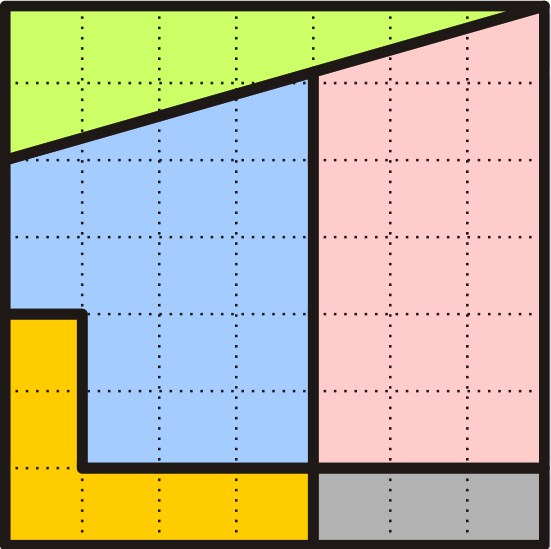
No comments:
Post a Comment